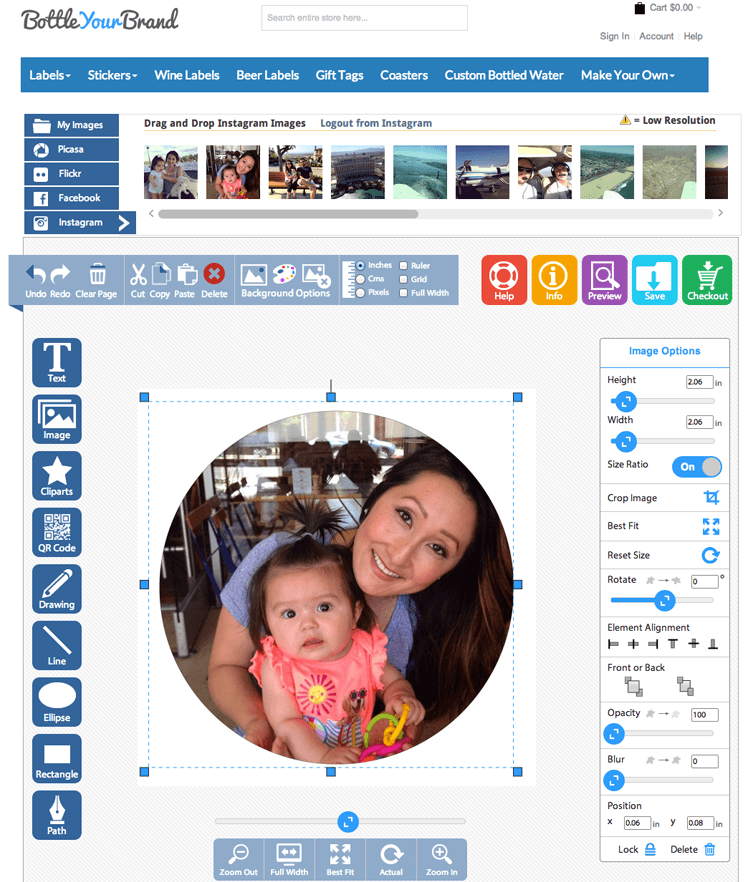You love Instagram, be honest, but who doesn’t? You can hash tag with the best of them. Instagram has over 200 million active users at the time of this writing. 200 million people sharing their meals, vacations, pets, babies, selfies and more! With a growing worldwide community like that why wouldn’t we offer the ability to create stickers with your Instagram photos?
Our design online tool gives you the ability to select from a number of sticker sizes and shapes, and then easily add one of your Instagram photos to that sticker. It’s a super easy process. Follow these steps:
- Choose your sticker shape and size then you will be directed into the design canvas.
- On the left side of the canvas you will see an icon that says "Image" click it.
- Next, click on the Instagram tab at the top.
- Log into your Instagram account, choose your photo, and drag the photo to the sticker canvas.
Here are some pictures to help you out.
After you are logged into your account, all your Instagram photos will load and you can simply drag and drop the ones you want on the design canvas. The tools on the left side will allow you to manipulate the size of the photo, rotate it, crop it, blur it and a bunch of other editing functions.