Finding ways to market a small business isn’t always easy. Most solutions are time consuming and expensive. We have a way to market your business using a QR Code that will fit just about everyone’s budget.
First, What is a QR Code?
QR Code stands for Quick Response Code. QR Codes are those square bar-code like boxes that are cropping up everywhere on packages, signs, advertising and websites. They’re used for marketing products, services, and brands, basically anything and everything.

What Does a QR Code Do?
A QR code carries data that links to web pages, videos, Facebook or Twitter. QR Codes can also contain a phone number. It is also possible to encode an SMS text message or just plain alphanumeric text in the code. In fact QR codes can store up to 7,089 numbers in a horizontal and vertical format versus a standard barcode which carries 30 numbers in a vertical format only.
How Do I Read the Information in a QR Code?
Any smartphone can read a QR code. All the user has to do is install a QR reading app. Most QR reading apps are free. Locate a QR app by searching in your smartphone’s APP Store. Once installed just open the app and scan the barcode by holding the phone over the code. A smartphone will automatically know which application to use to open the data embedded in the QR Code. It reads and loads the encoded data on the phone to access the information.

How Can I Use a QR Code to Market My Small Business?
Don’t worry about being tech savvy or a computer whiz, the QR code generator is as easy as typing in your web address. A QR code generator is included in our label design studio. Anyone can make a QR code label. Place your QR code label on bottled water for hand outs, wine bottles, swag bags, or product samples. Use your QR code to link to your website or to a page with special offers or more information about your business. It’s brilliant!

Whether you plan to attend a tradeshow, give free handouts, thank you gifts, or promote an upcoming event or sale, now you can generate a QR code on your personalized label. Link your QR code to a website or a special web page that gives specially targeted information.

Ten Ways to Market Your Business or Services with QR Code Labels:
- Hand out branded bottled water at a tradeshow with a QR code linked to your website or phone number.
- Make a wine label to place on a bottle as a thank you gift to clients. Put a QR code on the label that gives them a discount on future services.
- Promote an event with a QR code on a water bottle label. Give information about a fundraiser, walkathon, concert or auction in the QR code with either a URL, phone number or SMS message.
- Real estate agents, use a QR code on water bottle labels at open houses. Create a QR code which links to an informational page about property listings or to your real estate website.
- Selling a food product? Put a QR code on your food label to announce special offers. QR code labels on take out boxes, bottles and bags will bring customers back to use the discount on future purchases.
- Hand out a swag bag with a QR code on the bag giving out information about the sample contents in the bag.
- Make a waterproof QR sticker to put in your business window, on packages, and envelopes. Include pertinent contact information including your website in the sticker’s QR code. Anyone who walks by your business or picks up one of your products can scan the code to get product updates.
- Make drink coasters with a QR code to advertise your craft brew or wine. Hand out the coasters at festivals and concerts.
- Make bottle neck tags with QR codes to launch your food product. Sauces, jellies, spices and jams, anything you’re marketing can include a QR code with information about the product. Embed the QR code with a link to a URL showing recipes using the contents of the bottle.
- Make bumper stickers with your business name and a QR code. Link to a special offer for your services or a map to your business location.

How to Generate a QR Code on Your Label:
Choose one of the products on BottleYourBrand, either labels, personalized water, coasters, tags or stickers. Select a size and quantity, click Customize It. Once you’re in the design studio you’ll see the ADD QR code tool on the left side of the label canvas. Click on ADD QR Code. A window will pop up where you can choose what kind of information you want embeded in your QR code. Fill in the field by typing in your information, whether it’s a URL, phone number or SMS message. All you have to do is type and click ADD. The QR code is generated and placed on the label. Next select the QR code by clicking on it. You can now move it or resize it so you can complete your label design. TIP: Don’t make the QR code too small or it’s more difficult for QR apps to read it.

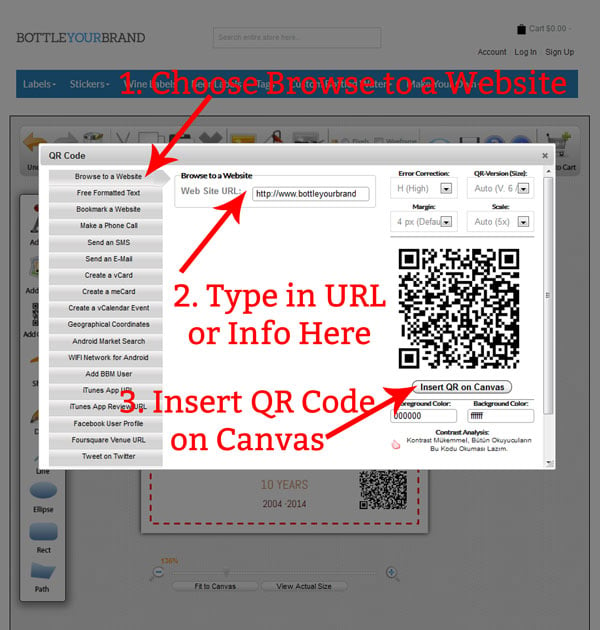
If you still have questions about adding a QR code to your label we’re happy to help you. Contact us on LIVE CHAT during business hours or email us at [email protected].
Leave a Reply