
We realize we get asked a lot of the same questions over and over about how to make wine labels. Since we’ve been doing this for almost ten years we thought we’d take a moment to answer the most commonly asked questions. In this post we’ll address making wine labels for personal use. In another post we’ll help you with a more complicated issue which is making wine labels for selling wine. That’s an entirely different matter that involves many steps including government approval.
Where Do I Start?
We frequently get calls from customers asking that question. The average person doesn’t have the time or the inclination to come up with a label design, so we recommend starting with our wine label templates. These templates make it super simple for you by giving you background artwork along with text suggestions. All you need to do is change the text by typing in the words appropriate for your occasion.
Are There Designs for My Occasion?
Most of you are celebrating a special event and that makes it easy to start by choosing the occasion. We have wine labels for Birthdays, Weddings, Baby Showers, Graduation, Holidays, Bachelorette parties, and All Occasions. If you don’t see your occasion, many of our templates are suitable for other occasions by simply changing the text. For example, our wedding wine label templates can also be used for bridal showers. Likewise, our birthday label templates work for retirement celebrations or reunions. Once you’ve looked over all of the templates you’ll understand how easy it is to adapt a background that’s listed under a category and use it for your event. Our categories are merely suggestions for use and are not strictly for use on that occasion only.
What Do I Say On My Label?
We can’t count the number of times we’ve been on the phone with customers who agonize over what to say on a label. Your event is special to you and we get that. Most of our wine label templates already have text on them and by making a name or date change you’ll have the exact right wording. That being said, there’s still some of you who aren’t sure about your message. We’re happy to help you figure it out. We’ve seen tens of thousands of wine labels over the years so we’re pretty good at making helpful suggestions. We often get emails from customers after an event thanking us for our help. Their wine label was the hit of the party and they enjoyed a moment to shine, all because we helped them get it just right. So please, email or call us when you get stuck. That’s what we’re here for.
What About Color Matching?
Next to putting the wrong date on their own wedding label (it happens), nothing seems to get our customers more upset than not getting the right label color. We have to admit this can get tricky if you have your mind set on a perfect hue. Here are some key things you need to know about color and printing wine labels.
Your screen color and your wine label color will not look exactly the same. It’s impossible, and any printer who tells you so is not telling the whole story. Your screen is emitting light which makes everything look brighter. Your screen is also showing color in what is known as RGB. This stands for red, green and blue. These three colors are what make up the spectrum of light coming out of your computer screen. Printing, on the other hand, does not have any light involved. We print in CMYK color. This stands for the four ink colors that are mixed to get the color on your wine label. These colors are C for cyan (blue), M for magenta (red), Y for yellow, and K for black. Mixing the four inks in different percentages results in the colors you see on your wine label. Can you understand how that might get a little complicated? There are various CMYK color charts available on the internet and these might be helpful to you.
The other reason your wine label color may not match exactly to your screen involves the screen itself. Every monitor is calibrated differently. If you’re in an office, check out the same web page on several different monitors and note how the color is different on each screen. Or, if you’re at home, compare the same web page on your PC or Mac screen with a family member’s laptop and you’ll see what we mean. So please keep this information in mind when trying to order an exact match. It’s not a perfect process, but we’ll do our best to help you get as close to your desired color as possible.
Can I Put a Photo on My Wine Label?
Absolutely! For the best results upload a photo that is 300 pixels per inch resolution. This is what you get from your digital camera. Some newer cell phone photos might work, but what never works is a “thumbnail” photo. This is an example photo or meme photo someone may post on a website. These are very tiny images and if you copy and paste them to the design canvas your photo will print like it was caught in a blender. If you have a photo you’d like to use and you’re not sure of the resolution and size, email it to us as an attachment. We’ll open it in a graphics program and check out the resolution and let you know if it will print clearly. We’ll also crop and re-size photos for you if necessary. Just ask!

Can I Use Some Clip Art I Found on the Internet?
That’s a problematic question. If it’s from a free clip art site then most likely yes. The clip art has to be 300 pixels per inch resolution to print clearly. Web pages are 72 pixels per inch resolution so if you copy and paste an image it won’t print clear. Remember we told you that 300 pixels per inch is the resolution that prints clearly. If the image looks blurry on the screen after you’ve uploaded it to the design canvas, then it will print even more blurry. That’s not going to make you happy and most likely we’ll email you to tell you to submit a higher resolution image. If you want to use a cartoon or trademarked character then we don’t recommend that. There are very clear copyright laws regarding using someone else’s image.
Can I Upload a File I Made?
That depends on the program you used to make your label art. WORD documents are not suitable for the simple reason that WORD produces a file that is only 72 pixels per inch resolution. Your label will look blurry. The same holds true for Publisher and PowerPoint. Neither of those programs will give you 300 pixel per inch files. Paint is another problematic program for making wine labels. It too, produces low resolution files. The best graphics programs for making wine label files are InDesign, Illustrator, and Photoshop. Once your file is completed we accept JPG, PSD, PDF, PNG and EPS files for uploading.
What Fonts Can I Use?
We offer over 100 font styles to choose from. The font you choose will set the tone of your wine label. There are many fonts and each one has its own character. Fonts convey messages and have a definite style including formal, casual, whimsical, playful, bold, delicate, scary, and much more. Compare the two labels below. The same text in a two different font styles makes a completely different impression. So take the time to review our font list and experiment with fonts to make the best wine label possible.
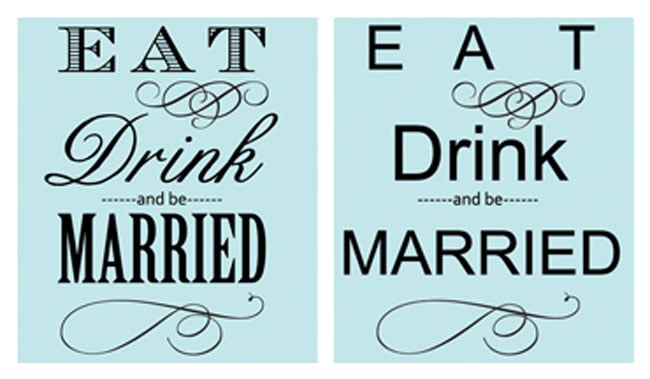
Will the Wine Label Fit My Bottle?
Our “standard” wine label is 3.5 inches wide by 4 inches high. Since there really isn’t a gold standard for wine labels we chose this size because it fits most bottles. Next time you’re in the wine section at the store glance at a row of wine bottles and you’ll see quickly there really isn’t a fixed wine label size. We do sell other label/sticker sizes under the MAKE YOUR OWN WINE LABELS tab. We have squares, rectangles, circles and ovals. If you need a size other than Bottle Your Brand’s standard, start in this section to create your own unique design.
How Do the Wine Labels Stick to Bottles?
We have to laugh when customers ask us what kind of glue they need to buy for their wine labels. Mainly because we picture how awkward it would be to smear glue on a label and then try to get it to stick to a glass bottle. What a mess that would be! There’s no glue buying involved. Our wine labels come with a self-adhesive backing. The adhesive is specially design to stick under all kinds of conditions including cold, heat and moisture.
How Do I Apply the Labels to Bottles?
Look at the back of your label and you’ll see a seam somewhere, sometimes two seams. Flex the label until the seam cracks open. This is what is known as a “crack and peel” backing. Peel away the protective paper and the adhesive is exposed. Now center your label to the bottle and starting with the center of the label press it against the bottle and smooth from the center out to both sides. It’s quite simple and anyone can do it.

Ask Us…We’re Here to Help
When you’re ready to order a custom wine label we’re here to help. Anytime you have a question we’ll do our best to find the answer. We give you the tools to make a label that’s perfect for every event. Should you have questions please email us at [email protected]. We’ll get back to you within 24 hours. Our goal is to bring you the best possible wine label shopping experience.
Leave a Reply to Sam Cirillo Cancel reply