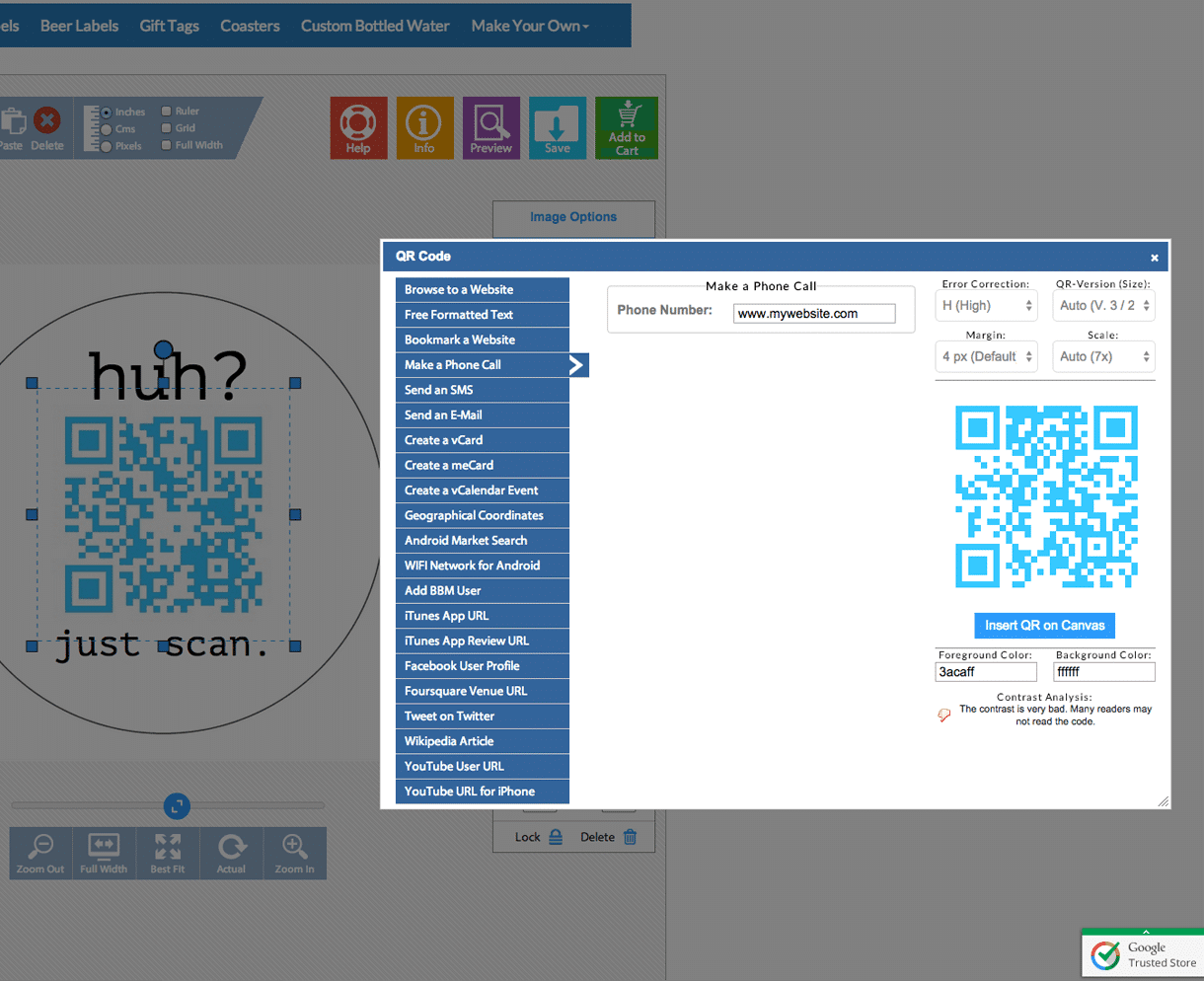We're here to help make your life easy when it comes to custom products. With all the advances we have made in our design online tool recently, offering you a quick and easy way to make stickers with QR codes on them is something we are proud to say makes your life a little bit easier when your next project requires stickers or labels that you need to personalize.
Before we get into how to you can create a custom sticker that plays video (really it's easy you'll see) let's talk about QR codes. QR codes are the abbreviation of Quick Response Code and is a type of matrix bar code that was first designed by the Japanese for use in the auto industry. Basically QR codes are two-dimensional bar codes that are machine-readable and can contain information, it's that simple. They look like this:
QR codes can contain virtually any type of information however the most common for the average consumer is a website, video or some type of social media account.
Now that you know what QR are for and what they can do think of the endless uses if you could put them on custom stickers and labels for various applications. The possibilities are endless right? Stickers that when scanned direct the user to a Twitter account, set of instructions, driving directions, address or even a instructional video. That's right you can literally design a custom sticker that plays video.
With the added feature in our design online tool you can add a QR code to any of the products we offer and add the following information to it including:
-
A website
-
Free formatted text
-
Create a bookmark to a website
-
A phone number
-
A text message
-
Create a Vcard
-
Geographical coordinates
-
iTunes app
-
Facebook account
-
Foursquare venue URL
-
Twitter account or tweet
-
Wikipedia article
-
Youtube user or video
It's a lot of information I know but let's keep it simple. We were talking about stickers that play video so let's make one, a circle one. Start here on BottleYourBrand.com and choose the size of circle sticker you want, the quantity and click "customize it". The next page that loads is the design online canvas and it will look like this:
Adding A QR code To Your Sticker
Notice the QR code icon on the left toolbar there below the cliparts icon. Go ahead and click on it and a menu will pop up that looks like this:
There you can see all the options for what type of information you want your QR code to contain, you even have control of the foreground and background color. Just a tip though, you want a distinct contrast between the code and the background so it’s best to keep the background white and the code another fairly bold color as not to cause any issues with readability.
Once you have the design exactly how you want it click the “add to cart” and proceed to checkout. After the order is complete you will receive a email with the order confirmation. Within two days your order will be produced and shipped out to you.
That's it! Now you know how to design a sticker or label that plays a video, if you have further questions please ask. We are a small family owned business and we enjoy helping our customers and value the relationships we form. You can reach us Monday to Friday 9am to 4pm PST in the office at 866-935-2235 or on live chat in the bottom left corner of the screen. You can also email us at [email protected] and occasionally we'll respond in the evenings and even over the weekends.