
“I have a logo and I want to make some water bottle labels.”
We specialize in water bottle labels so we hear that a lot. Whether you need water bottle labels, wine labels or any kind of stickers, as long as your logo is high enough resolution and the correct file format, you’ll get stellar print results. There are a few caveats to this, however; and those would be file type and file resolution.
What File Types Work?
Let’s start first with what files won’t work. Please do not upload files from Word, PowerPoint, Paint, or any files from screenshots using (ctrl +c) PC or (cmd +c) MAC. If your logo has a .docx, .pptx, or .bmp file extension, please have us check the resolution. Most likely you’re going to end up with fuzzy print results. Why don’t these file types work? In a word, resolution. They look great on your screen, but these files are typically only 72 pixels per inch (ppi) resolution and a 72 ppi file is not going to print clearly. Every monitor’s native screen resolution is 72 ppi. If you copy and paste a logo off a website, due to its naturally low resolution, a file printed from that screen shot usually results in jagged edges. A blurry or fuzzy label is not professional looking and that’s not how you want to be represented, whether your label is for a kid’s party, a wedding or a corporate event.
These file types ARE recommended: PNG, JPEG and SVG.
The resolution of your logo must be 300 pixels per inch. Just because your file is a JPEG or PNG it doesn’t mean it’s automatically 300 ppi. We’ve had customers upload tiny, 72 ppi JPEGs and wonder why their logo looks blurry on the screen. If you’re not sure of your logo’s resolution, simply email it to us as an attachment and ask us to examine it out for you. We’ll open the logo in a graphics program and do a resolution check. We do our best to check orders as they come through the queue, and if we see a blurry file we make every effort to contact the customer. Every now and then we might miss one, or your contact information doesn’t let us find you, that’s why we want you to be informed about what files work best.
Logos, Color and Your Corporate Water Bottle Label
There are some companies that have guidelines regarding the presentation of their corporate logo. If your company is one who has strict brand standards, then most likely you have a Brand Manual. These manuals call for specific standards for logo presentation which may or may not include clear space, corporate colors, placement & position, and minimum size. You can email the brand manual to us so we can assist you with complying to those standards. Since our website accepts files in RGB color and logos are almost always in CMYK color, it’s helpful to us to have the CMYK information. In fact we recommend you place your order and email us your CMYK original file for printing.
Help! My Logo Has a White Box Around It!

Please see the example above. The logo on the left is a JPEG and the one on the right is a PNG file.
Upload a file with a transparent background in order to avoid having a white box around your logo. A JPEG file will always have a default color in the background. PNG files are great for avoiding the white box effect. Using a PNG file for the best results when you’re creating a label with a any other background color other than white.
See how the JPEG leaves a white box around the logo, whereas the logo on the right all you see is the logo and the background color? If all you have is a JPEG of your logo then the only solution is to forego having a color background and stick with white. A logo with a transparent background allows for flexibility in background color choices.
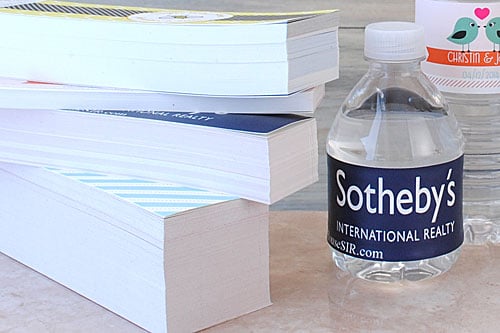
Water Bottle Label Sizes
We sell two water bottle labels sizes: 8 inches by 2.125 inches and 8.25 inches by 1.75. These are fully self-adhesive labels you put on your own bottles. If you’re ordering Custom Bottled Water you don’t have to purchase the labels separately. We send bottled water orders to you with the labels on them.
Self Adhesive Water Bottle Label Templates
These files are for ordering labels only, not for ordering bottled water. Please convert to JPEG or PNG for uploading. These files allows for 1/8 inch bleed on all four sides. Download our label templates here if you want to make your own labels, which means you’re uploading an artwork file you made in a graphics program.
8 x 2.125 water bottle label template
8.25 x 1.75 water bottle label template
All of our labels are waterproof, so you can order with confidence knowing that our labels will hold up in ice and water. If you have any questions about making your own labels. Please feel free to email us at [email protected]. Visit our website for Live Chat on weekdays from 8 am to 4 pm Pacific time. We’re always happy to help. Happy Labeling!
Leave a Reply