<<<This post is written for the consumer who is looking to make a wine label online for either their home-made wine or for a special event like a birthday, wedding or shower.>>>
Making a good looking custom wine label is easy even if you don’t have any artistic training. We’ll show you how to start with a blank canvas and end up with an amazing wine label by using text, color and clip art shapes available in our online design studio. The examples are taken from customer’s orders to illustrate how real people made their own wine labels.

But first, what makes a good wine label?
- Simple Design. The label design should be clean, not cluttered. Multiple images in different sizes, and text covering every square inch of label leaves the viewer’s eye nowhere to rest. You want to capture the viewer’s attention, not slap them in the face.
- Pleasing Color Combinations. The colors should be pleasing to the eye, be complementary or coordinated and have enough contrast to make your text and images stand out. Complementary Colors are opposite from each other on the color wheel. The standard complementary colors are red and green, blue and orange, or yellow and violet.
- Contrasting Colors for Text & Background. Contrast is best for making your words stand out. It’s important to choose either a very light color for the background of your text, and a very dark color for the text itself or vice-versa. Otherwise you won’t be able to read the words on the label once it’s printed. Please keep in mind your screen is always brighter than the actual printed label.
- Sharp Graphics. The resolution of any files you upload to the design studio must be 300 pixels per inch resolution. This applies to any logos, photos or clip art you upload from your files. Be wary of copy and pasting web images, they are only 72 pixels per inch and will print blurry. All of the shapes in the design studio are high resolution, so by choosing one of them you won’t have to worry about them printing clearly.
- Clear Message. The message the label conveys should be clear. Which means keep text to a minimum. Lengthy paragraphs are usually going to result in text so small that no one can read it without a magnifier. Choose font that is easy to read and make the size legible, but not so large it stretches from one side of the label to the other. Leaving space around the ends of text is more pleasing visually. Just take a look at wine labels on bottles in the store and you’ll see what we mean. There is always plenty of “white space” around titles, names, and descriptions. White space isn’t actually white, it’s just a name for the blank areas that gives your eyes a chance to pause and rest before taking in the rest of the design.
Like beauty, good design is in the eye of the beholder, but originality, quality and making something memorable are at the core of great design. Every single element of this “Make Your Own” wine label was made from scratch in the design studio without help from a graphic designer and without any images uploaded from her computer files. It has all the elements of good design from keeping the style simple to contrasting colors to memorability.
Dissecting How to Make a Wine Label in the Design Online Studio
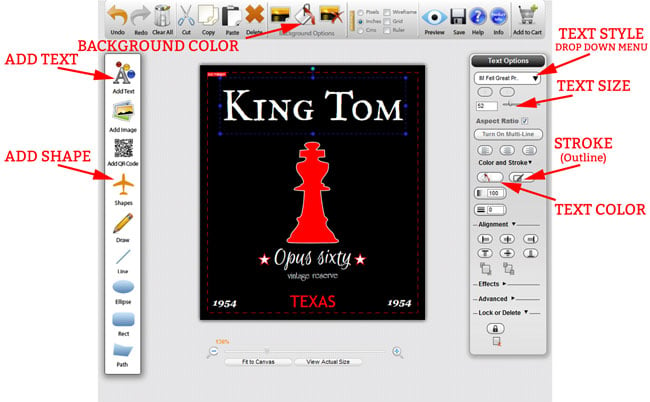
Let’s take a look at how the customer made this wine label from scratch.
- She started with a black background using the Paint Bucket from Background options.
- Next she used the Add Text tool to type the title of the wine label, King Tom, in the font style IMFell in size 52, fill color white.
- In keeping with the “king” theme she selected the Shape tool and chose the King chess piece from the Cards and Chess category, fill color red with a white stroke. (Stroke is the graphic term for outline.) She resized the chess piece by selecting the corner and shrinking it to the size she wanted.
- The subtitle is Opus Sixty in Euphoria Script size 29, fill color white.
- From the Shapes tool she selected the star shape with white fill, red stroke, and put stars on either side of the text Opus Sixty.
- Vintage Reserve is in University Roman font size 11, white fill.
- Texas is Trebuchet MS font size 20, red fill.
- 1954 is Georgia font size 12, white fill.
Here are some other examples of personalized wine labels made in the Label Design Studio. The dots across the top of the wine label below are simply text, to be exact, the period key used in sequence. The yellow band was made with the rectangle tool and the smiley face was made from the selection of clip art in the Shapes library. This customized wine label for a birthday illustrates how simple it is to make a wine label online.

The next wine label is made from text and a shape found in the Shapes option. The colors are contrasting and easy on the eyes. Make a similar wine label for your home made wine by going to Make Your Own>Custom Labels>Custom Wine Labels at BottleYourBrand.com.
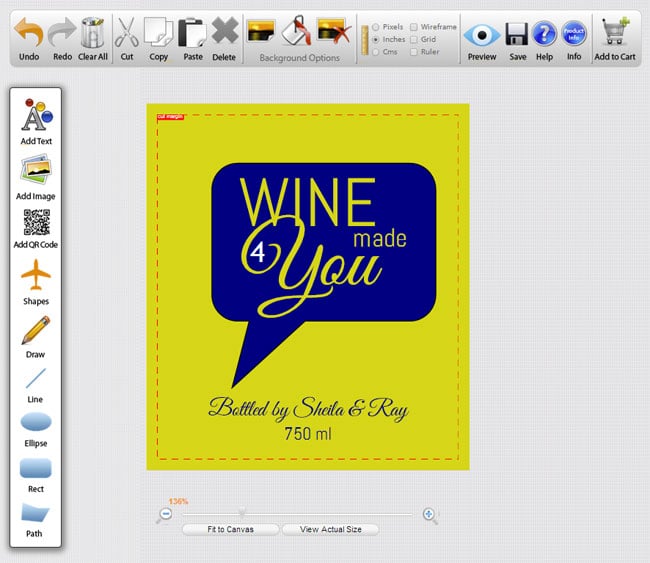
There are unlimited wine label designs available using the design studio. The only thing stopping you is your imagination. So don’t buy expensive graphics software or hire a designer unless you really want to. All you need is to log on to bottleyourbrand.com and make your own wine label from scratch.
Leave a Reply